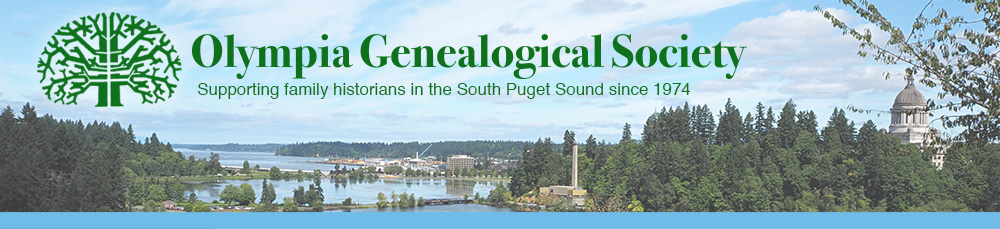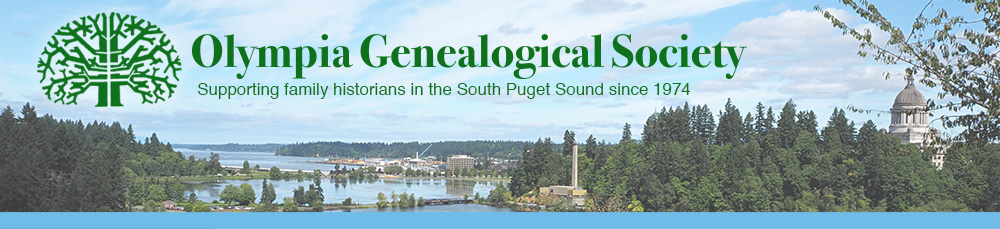OGS - CITY OF LACEY PARTNERSHIP
OGS has partnered with the City of Lacey to make the Society’s Genealogy Book Collection available to the public at Lacey City Hall. These books are now available by appointment with the City of Lacey’s Museum Curator, Erin Quinn Valcho. In the future this collection will be available at the new City of Lacey Museum.
To access the collection, contact Museum Curator, Erin Quinn Valcho at
equinnva@ci.lacey.wa.us to set up an appointment.
If you have questions regarding the collection, or using LibraryThing to search the collection, you may email:
info@olygensoc.org
TIPS ON HOW TO USE THE OGS LibraryThing CATALOG
BROWSING:
When you open the OlympiaGenSociety LibraryThing Catalog, the default view will display as:
“Your Library, List, Member.”
This default setting displays the OlympiaGenSociety LibraryThing Catalog volumes with the columns:
Title, Author, Publication, Date, and Tags.
If you select any of these column settings, you will sort by that option, either: Title, Author, Publication, Date, or Tags. You may alternately switch the column from Ascending to Descending by clicking on the word, or on the down/up arrow next to it.
SEARCHING:
The “Search this library” option is on the far right below the “Sign-in/Join | English | Help” line and the “Search site” line.
You must use the “Search this library” field, or the “Search” Icon next to it, to restrict your search to the OlympiaGenSociety book collection. You may also select the Search Option next to “Search this library” by clicking on the drop-down arrow. If you wish to read more on using the Search features in LibraryThing, go to their Search wiki page at:
https://wiki.librarything.com/index.php/%22Your_books%22_Search
Once you find a book you wish to look at, you may note what the Tag is. The Tags are primarily used in this catalog to show which box at Lacey City Hall contains that book. You may select that specific Book Box Tag to browse the list of books contained in that specific box.
Once you know what book(s) you wish to see, you may contact Museum Curator, Erin Quinn Valcho at
equinnva@ci.lacey.wa.us to set up an appointment.
If you have questions regarding the collection, or using LibraryThing to search the collection, you may contact
info@olygensoc.org